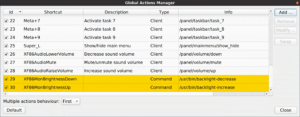 One annoying absence from LXQt is lack of keyboard support for backlight adjustment. Yes, you can adjust backlight from settings but doing so just via keyboard is not possible. Well actually it is, if you are willing to adjust system a bit.
One annoying absence from LXQt is lack of keyboard support for backlight adjustment. Yes, you can adjust backlight from settings but doing so just via keyboard is not possible. Well actually it is, if you are willing to adjust system a bit.
The first order of business is installing Backlight Tracer. As of 0.1.1 this utility has ability of increasing/decreasing backlight via command line. Why would you need this? Well, this is so you can go to Preferences, LXQt settings, Shortcut Keys. There just add two new shortcuts: XF86MnBrightnessDown executing /usr/bin/backlight-decrease command. And a similar XF86MnBrightnessUp executing /usr/bin/backlight-increase.
Now you can use your laptop keyboard to control backlight.