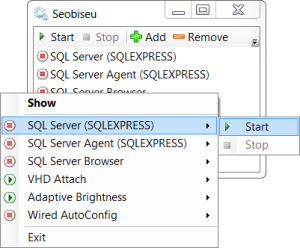 When my system starts, not all services start with it. I like to get my system up as quickly as possible and that usually means disabling automatic start for resource hungry services (e.g. SQL Server). Once I need particular service I just visit Services MMC snap-in and start it from there. Of course UAC is responsible for annoying me during those actions.
When my system starts, not all services start with it. I like to get my system up as quickly as possible and that usually means disabling automatic start for resource hungry services (e.g. SQL Server). Once I need particular service I just visit Services MMC snap-in and start it from there. Of course UAC is responsible for annoying me during those actions.
Well, not any more. Seobiseu goes around this UAC prompts by having both user part and service part. User part is application that gets into your notification area (aka tray) and waits there until you want to start or stop service. It's only purpose is to allow basic service management to be as easy as possible. Of course, selecting among huge amount of services would also be annoying so Seobiseu allows you to select which services you wish to control.
NOTICE: This program goes around UAC restrictions by installing service that is able to start and stop other services within administrator context. In order to have security hole as small as possible this service will NEVER be able to do anything more. I personally never want application that can install other services without user interaction.
As far as name is concerned it is phonetic transliteration of English word service into Korean. It was selected because it sounds good and there are no other programs with that name (better said: my goggling hasn't found any).