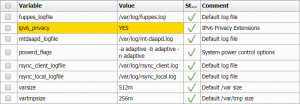 When you look at IPv6 address XigmaNAS assigns to your interface, you'll notice the last 64 bits are always the same. FreeBSD (a baseline OS for both XigmaNAS and FreeNAS) generates them based on your interface MAC address (aka EUI-64). While this might be perfectly fine for the purpose of global IPv6 connectivity, it does leak your MAC address to the Internet.
When you look at IPv6 address XigmaNAS assigns to your interface, you'll notice the last 64 bits are always the same. FreeBSD (a baseline OS for both XigmaNAS and FreeNAS) generates them based on your interface MAC address (aka EUI-64). While this might be perfectly fine for the purpose of global IPv6 connectivity, it does leak your MAC address to the Internet.
While support for privacy extension is present, unlike some other operating systems, XigmaNAS doesn't have it turned on by default. However, changing this is very easy. Just go to System, Advanced, rc.conf and add ipv6_privacy=YES, followed by reboot.
You'll notice your interface now has two global IPv6 addresses. One is still MAC-based (you can recognize it by ff:fe in the middle of last 64 bits) while the other has last 64 bits completely randomized. For all outgoing connections XigmaNAS will now use that randomized IP. Furthermore, XigmaNAS will generate a completely new IPv6 address every 24 hours and gradually deprecate the old one.
While this doesn't do anything to hide your Internet activity (remember, your /64 prefix is assigned by ISP), it does make correlation of your activity by ad companies just a wee bit harder.
PS: You can also obtain the exactly same results by setting two sysctl.conf variables:
net.inet6.ipv6.use_tempaddr=1
net.inet6.ipv6.prefer_tempaddr=1PPS: If you want to generate new address more (or less) often, check net.inet6.ip6.temppltime and net.inet6.ip6.tempvltime system variables.
[2018-06-05: This code has been added into XigmaNAS code base. Available as of 11.1.0.4 (revision 5606).]
[2018-07-22: NAS4Free has been renamed to XigmaNAS as of July 2018]