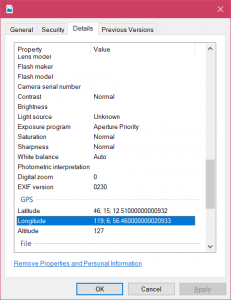 Do you notice something wrong with coordinates of this picture taken in Pasco, Washington?
Do you notice something wrong with coordinates of this picture taken in Pasco, Washington?
Let's disregard for moment a pointless precision. Four decimals on Lat/Lon seconds already bring you into a millimeter precision range. With 15 decimals Windows show we are talking about less than picometer - couple orders of magnitude smaller than a virus and more than adequate to locate a single DNA strand (still in nanometer range).
Anything over 2 decimals on seconds (or 6 decimals on degrees) is already way better than any standard GPS can resolve. If we are talking about specialized equipment, we can probably justify 5 decimal digits. Going to 15 digits is just a sign of programmer too lazy to round.
Let's not even discuss that semicolon is used instead of proper signs for decimal degrees. Yes, latitude should be written as 46° 15′ 12.51″ instead but that is not the biggest fault.
Did you notice it yet? Yep, latitude has no north/south specifier nor is east/west shown for longitude. Alternative approach of having negative numbers instead of south and west is also not here. How do I know? Because this picture has been taken in North America and not in China.
Positive latitude is correct since picture was taken in the north hemisphere. However, longitude is very wrong as degrees number should have a negative prefix for west hemisphere where picture was taken.
In any case, I made a little calculator to convert Microsoft's coordinates into standard ones:
| Degrees | Minutes | Seconds | ||
|---|---|---|---|---|
| Latitude: | ||||
| Longitude: |
| Latitude | Longitude |
|---|---|
thank you
This helps tremendously
Hi Medo,
Thanks a lot for this, Definitely helps!