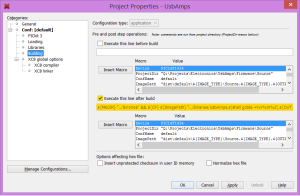 Every compilation in MPLAB results in the same file -
Every compilation in MPLAB results in the same file - Source.production.hex (yes, assuming you are not doing debug build). This is perfectly fine if we want to program it immediately. However, what if we need to store files somewhere else and, god forbid, under different name?
Answer is simple enough. Under Project Properties, Building there is a post build step option. Enable it and get code for copy in. In my case, I wanted to have hex file copied to Binaries directory:
${MKDIR} "Binaries" && ${CP} ${ImagePath} "Binaries/Whatever.${OUTPUT_SUFFIX}"But simple copy is not necessarily enough. It would be great if we could include date in the file name. And there problems start - there is pretty much no documentation for build commands at all. Only way to figure things out is to see how they are setup by the platform itself in nbproject/Makefile-default.mk and nbproject/Makefile-local-default.mk. To cut a long story short, there is a way to get output from external command. Just wrap any command in completely unexpected $(shell ) pseudo-variable.
In order to get actual date I prefer using code>gdate (comes with MPLAB installation). Using it our line becomes:
${MKDIR} "Binaries" && ${CP} ${ImagePath} "Binaries/Whatever.$(shell gdate +%Y%m%d).${OUTPUT_SUFFIX}"Finally after build we will have both our usual Source.production.hex and also a copy of it under Whatever.20150128.hex.