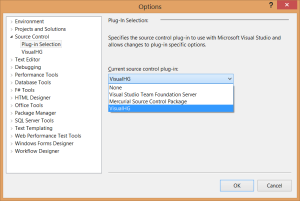 I am big fan of Mercurial and I keep all my private projects under its control. Quite a big portion of them is done in Visual Studio so I needed something a bit more integrated than TortoiseHg. Best solution I have found was VisualHg. And I was happy user until Visual Studio 2012 came out.
I am big fan of Mercurial and I keep all my private projects under its control. Quite a big portion of them is done in Visual Studio so I needed something a bit more integrated than TortoiseHg. Best solution I have found was VisualHg. And I was happy user until Visual Studio 2012 came out.
No matter how many times I would install and reinstall, it would not appear under Plug-in Selection. It seems that VisualHg installation is broken a bit so it does not signal Visual Studio to refresh list of source control plugins.
Solution is actually easy. Install VisualHg as you would usually do. When you start Visual Studio 2012 just go to Tools -> Extensions and Updates. In online section there you can find HgSccPackage. I actually don't like this one but installing it does refresh plugin list. After HgSccPackage install is done, VisualHg is once more available for selection.
Mercurial is great for few members of a team, but can be great pain in the ass when more members join to the project.. if the code is not correctly syncronized before it’s pushed it’s a mess over there, it’s branched, etc..
I didn’t like visualhg before, don’t like it now.. i’m using tortoisehg, it’s rundamental, but you can rely on it..
I use VisualHg for simple commits (and there is bunch of them during normal course of development). If there is branching, I almost always deal with it through TortoiseHg. It is nice that you can use both of them and I find visual cues that VisualHg gives within Visual Studio really helpful.