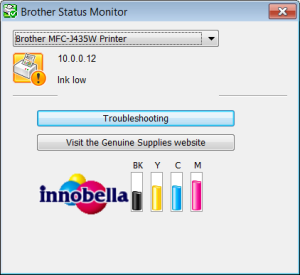 As my kid started with school I felt more and more pressure to get a printer. Since I am here temporary and carrying printer across ocean is not my sport, only choice was cheap inkjet. Few twenties later I had my Brother MFC-J435W. Nice multi-functional device with separate ink cartridge for each color (CMYK).
As my kid started with school I felt more and more pressure to get a printer. Since I am here temporary and carrying printer across ocean is not my sport, only choice was cheap inkjet. Few twenties later I had my Brother MFC-J435W. Nice multi-functional device with separate ink cartridge for each color (CMYK).
With inkjets one always needs to be aware of ink level since those things can drink a lot. Therefore almost all have some sort of warning when ink gets low. Brother moves that to completely new level.
Already at 50% it starts complaining about ink getting too low. Since this is probably time to get a new cartridge, simple notice is probably in order. But this annoying window just keeps on popping at every boot, at every print, and few times for no apparent reason. And all that while I am still at 50% capacity. WTF?
Yes, I do expect printer to warn me once it is low. But being at 50% is nowhere low. And aggressiveness of these warnings can lead me only to conclusion that someone was on speed while writing this code. I propose getting him into rehab and forcing him to use printer with all these popups.
Frankly, this printer could do without this warning completely. It has nice display just above paper output and there (when ink is low) you can see warning too. And it is big yellow exclamation mark that is hard to miss. Perfect and unobtrusive solution. I am not sure who needs this software solution at all.
And this is not only beef I have with this printer. I went ahead and upgraded its firmware few nights ago. During WHOLE procedure printer kept beeping few times a second. Not because of error but because some smartass though it to be nice touch.
Quite often software actually works better if you skip a "feature" or two.