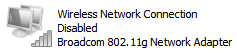 If you use/test Windows Server 2008 R2 on your laptop, you will notice that your wireless adapter is disabled by default. And you will also notice that you cannot enable it no matter how many times you try. Problem is that wireless connection requires Wireless Zero Configuration service running and that one is not installed by default.
If you use/test Windows Server 2008 R2 on your laptop, you will notice that your wireless adapter is disabled by default. And you will also notice that you cannot enable it no matter how many times you try. Problem is that wireless connection requires Wireless Zero Configuration service running and that one is not installed by default.
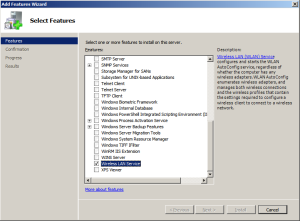 Only step that is required is adding "Wireless LAN Service" feature. Just go to "Server Manager", select "Features" and after you click on "Add Feature", you will get list with quite few features to select from. Only one that we need is "Wireless LAN Service".
Only step that is required is adding "Wireless LAN Service" feature. Just go to "Server Manager", select "Features" and after you click on "Add Feature", you will get list with quite few features to select from. Only one that we need is "Wireless LAN Service".
After quick installation (no reboot is required), your wireless is available once more.
Thanks!! I needed this :-)