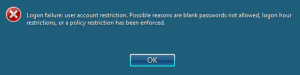 Integration features were always thing you installed first on your new virtual machine. Greatest benefit was seamless mouse movement between host and virtual machine, but there were other thing like clock synchronization and clipboard sharing.
Integration features were always thing you installed first on your new virtual machine. Greatest benefit was seamless mouse movement between host and virtual machine, but there were other thing like clock synchronization and clipboard sharing.
New version of Virtual PC (Windows 7 beta) also offers thing you may noticed on remote desktop - ability to share local resources (direct replacement for old shared folders).
Because Remote Desktop is underlying protocol, in order to share resources, you need to have user with password on your virtual machine. This was problem for me since I often skip this step. Once you try to enable integration features, you are presented with logon screen. It will not accept empty password and there is no obvious way to escape from it.
It took me a while to figure that, once you disable integration features, you can logon. Once I had Windows under control, I have assigned password to user and integration components did like it. Since that password can be remembered automatically, there is no need to enter it manually every time.
Although it is slightly more cumbersome to setup, I do like this Remote Desktop style.
What about disabling “simple file sharing” or/and Guest user?
Does not work.
It is not connected to file sharing but to remote desktop protocol itself.