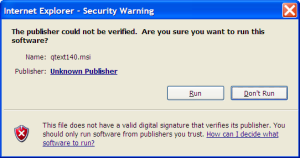I see lot of developers failing to sign their code. Here I want to go through some benefits of that simple procedure.
Integrity check
Once you sign your code, every time you run it you get free integrity check. If you sign code at your end, you can be sure that your customer received same version. Although this will not safeguard you against somebody who wants to change code on purpose (he will just remove signature), it will guard you against accidental errors. Sometimes it will prolong loading time of an assembly, but it is usually worth the effort.
If you sign your code, it will give much nicer prompts whenever security is involved (e.g. UAC). Notice that for this to work, you cannot use self-signed certificate. You need certificate from one that Windows trusts (e.g. VeriSign). Since those certificates are not cheap (few hundred dollars per year), you can omit it if you are creating small applications or applications that will be used by small number of people. If you distribute your application to large number of people, it would be easier to buy it - that way you will avoid e-mails asking you whether it is safe to install your software.
Easier administration
In one step you can allow (or disallow) all applications from single publisher. I personally used this a lot in order to allow execution of .NET applications over local share. Since .NET Framework 3.5 came out, there is no longer need for this particular case, but some other case may apply to you.
Creating drivers
If you need to write driver, you must sign it. Although it will work without signing on 32-bit Windows, 64-bit version requires trusted signature in order to load it. There are some workarounds, but your customer will not be happy.