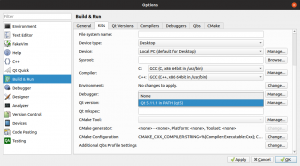 Those wanting to play with QT will probably end up installing QT Creator package. While, strictly speaking, you can make QT applications also without it, a lot of things get much simpler if you use it - most noticeable example being GUI design.
Those wanting to play with QT will probably end up installing QT Creator package. While, strictly speaking, you can make QT applications also without it, a lot of things get much simpler if you use it - most noticeable example being GUI design.
After download, installation is really simple:
Terminalchmod +x ~/Downloads/qt-unified-linux-x64-3.0.6-online.run
sudo ~/Downloads/qt-unified-linux-x64-3.0.6-online.run
However, I wouldn't write this post if it was so easy.
Indeed, in Ubuntu, this will seemingly install everything until you try to make a project in QT Creator. There you'll be stopped with "No valid kits found." message. Cause of this is missing QT version selection as None will be only option on a clean system. To get offered more, a few additional packages are required:
Terminalsudo apt-get install --yes qt5-default qtdeclarative5-dev libgl1-mesa-dev
Once these packages are installed, you'll be able to modify your Desktop kit definition and select correct version. Finally, you can finish creating the project and get onto coding.
Installation sans pb sous ubuntu 19.04. Merci