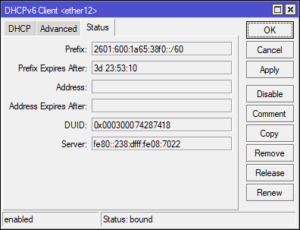 Setting up IPv6 for home network is simple enough with Mikrotik. I actually already wrote about it and that IPv6 guide is still perfectly valid. However, what if you have multiple bridges and a single IPv6 address won't do (e.g. home and guest network)?
Setting up IPv6 for home network is simple enough with Mikrotik. I actually already wrote about it and that IPv6 guide is still perfectly valid. However, what if you have multiple bridges and a single IPv6 address won't do (e.g. home and guest network)?
Well, first you need to be lucky enough to have provider willing to give you multiple /64 prefixes as stateless address autoconfiguration (SLAAC) cannot work with prefix longer than that.
For this to work you need a prefix hint to let your provider know you want something bigger. Despite RIPE recommending at least /56 prefix length, my Comcast-provided connection gives /60 at most even if you request a shorter prefix.
Terminal/ipv6 dhcp-client
add interface=ether1 pool-name=general-pool6 request=prefix prefix-hint=::/48 add-default-route=yes
Once you receive IP allocation, check on Status tab you indeed got something shorter than /64. If you got only /64 allocation, you will not be able to have two independent networks. In my case, /60 enables me up to 16 networks.
Next we add additional router address to use for advertisement.
Terminal/ipv6 address
add address=::1 from-pool=general-pool6 interface=bridge2 advertise=yes
Lastly, we need to setup router announcements.
Terminal/ipv6 nd
add interface=bridge2 ra-interval=20s-60s
And that's it. Now your guests can enjoy IPv6 too.